Triple Blitz Participants, including managers, must show 100% quota attainment (ICE) for both the overall HP Total PC Number and the Poly Sales Number. This is a requirement to be named a Top Performer. Participants must also be in good standing. Final Sales Data for the half will be pulled on December 1, 2025 by the HP Business Planning and Strategy team. All updates must be made in Dynamics a week prior to December 1, 2025. All data pulls are final. Note: the sales pull is based on Sales Attainment for the half.
How to add a Marketing Campaign or Sales Initiative to your opportunity
Option 1 – via the Wizard when initially creating your opportunity
- Fill out the required fields and locate the Primary Campaign field and click the “Select Campaign” button
- Select either Sales Initiative or Marketing Campaign and use column
headers to sort - If needed, use the search box to narrow results
- Click checkbox to add the Campaign to the opportunity
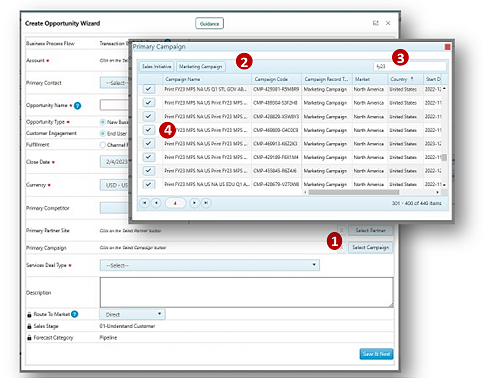
Option 2 – when updating an opportunity
- Opportunity Campaigns are found by clicking on the Additional Information tag of an opportunity and scrolling down
- To add a Sales Initiative or Marketing Campaign click on the +Add New button
- Select Sales Initiative or Marketing Campaign under Campaign Type and fill out other fields as needed in the pop up box
- Use the search function in the Campaign field to narrow results and select campaign
- Click Save & Close to add the campaign to the opportunity
- Select either Sales Initiative or Marketing Campaign and use column headers to sort
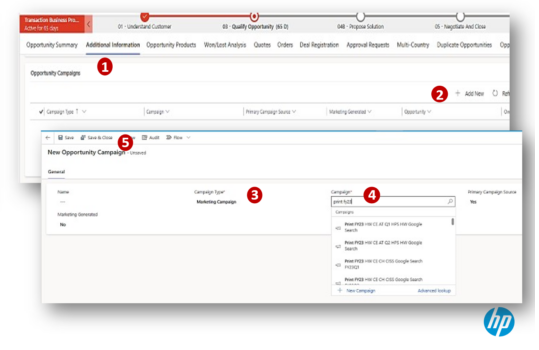
A minimum of three(3) customer accounts must be tagged to Campaign ID: NA PPS Triple Blitz FY25 H2. It is mandatory to add the tag to all Triple Blitz collaborative engagement opportunities in Dynamics a week prior to Decemeber 1, 2025.
For more information, refer to the rules and regulations.
 Email
Email LinkedIn
LinkedIn Copy Link
Copy Link